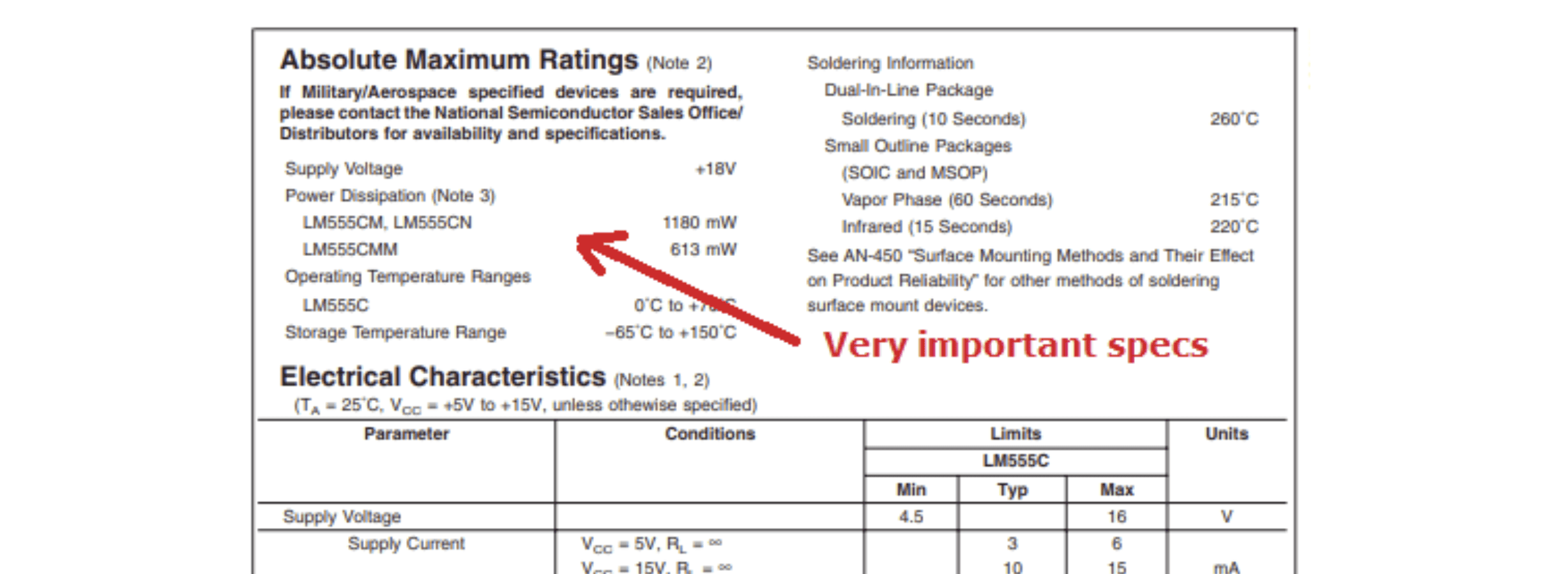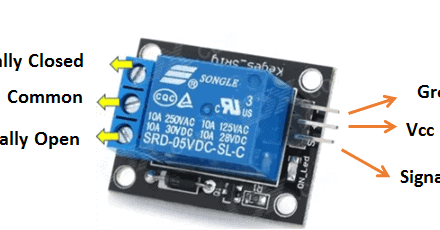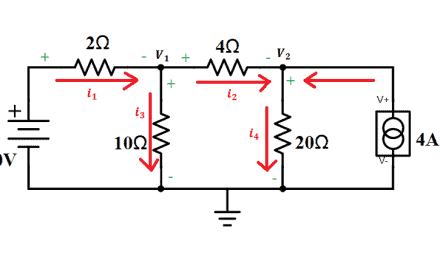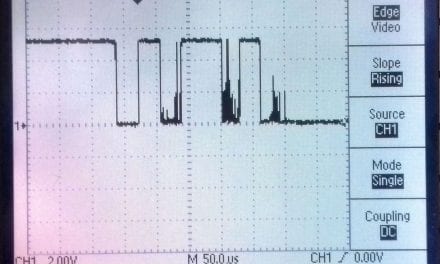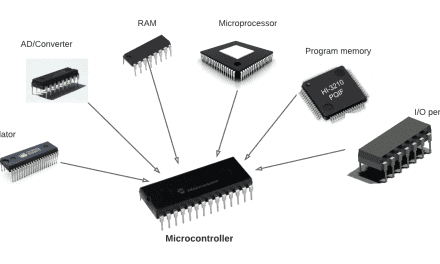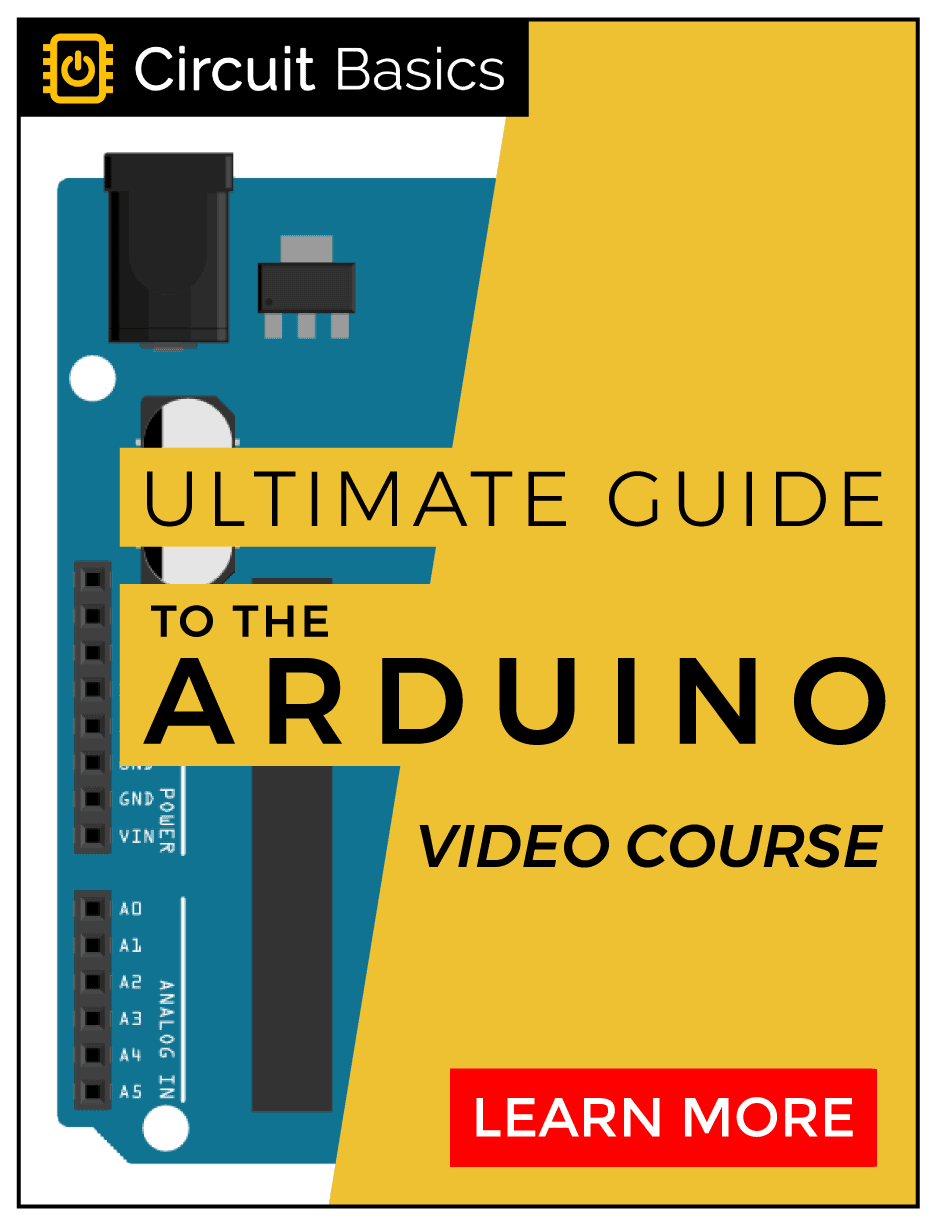A datasheet is an instruction manual on how to use an electrical component. It explains the devices features, what it does, and how to use it. But despite how useful they are, they can be really hard to understand sometimes. Datasheets are written by engineers for engineers so there is a lot of very technical information in them.
Sometimes you might just need to scan a datasheet to find a piece of specific information like the voltage limit, power output, or current carrying capacity. However, if you’re designing a circuit with a device for the first time, it’s highly recommended to read and understand the entire datasheet before starting.
There are thousands, if not millions of different types of components, and each device might have it’s own datasheet. Datasheets can be found online by searching Google. Another good source is https://www.alldatasheet.com/, which is a database of electronics datasheets.
How to Read a Datasheet
In general, most datasheets follow a classic format that usually contains separate sections that describe the devices features, specifications, pinouts and package details, a functional block diagram, and, if you are lucky, some example circuits.
Let’s walk through a typical datasheet (for the 555 timer) to see what kind of information the different sections have:
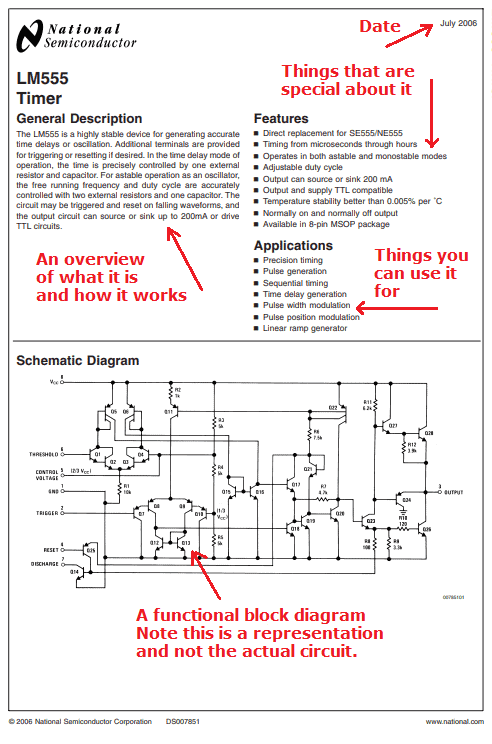
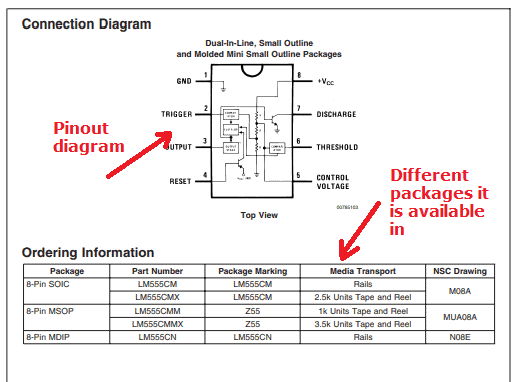
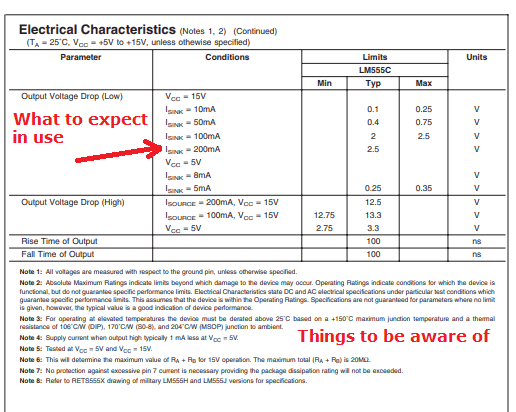
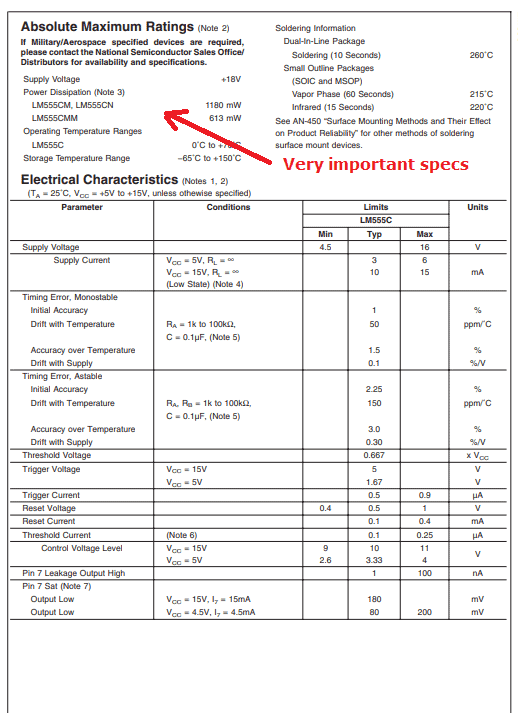
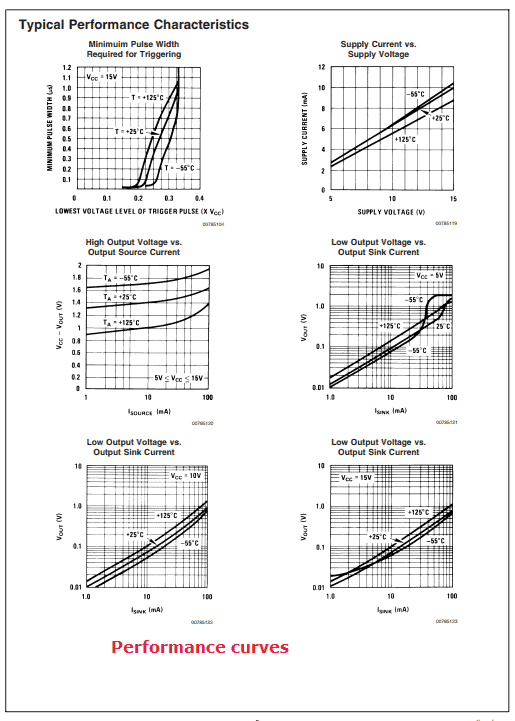
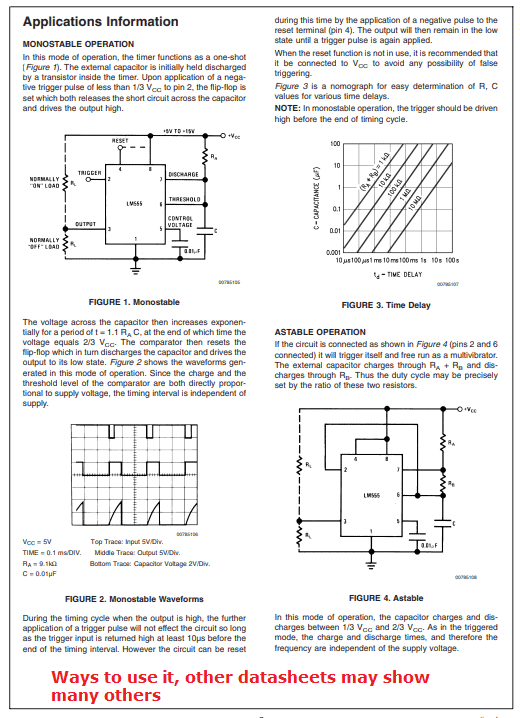
Application Notes
The 555 timer datasheet above only has two example circuits that show how to actually use it. The 555 timer has hundreds of applications and ways in which it can be used. To learn more about ways to use a device, we look at the application notes. Application notes are documents that go into more detail about how to use a device.
Application notes typically provide example schematics with recommended component values and design formulas for calculating various parameters used to tune the device. They may also discuss things like how to avoid EMF interference, how to find the right size heatsink, and recommended component specifications.
For example, this is an extract from the LF351 op-amp application sheet:
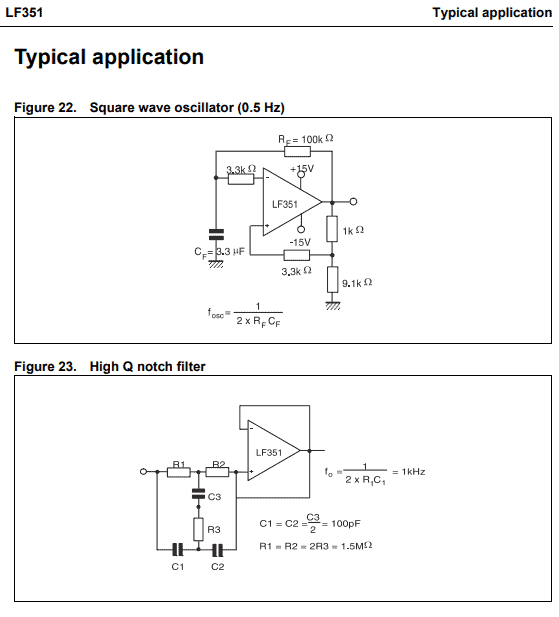
Datasheets are very useful to the designer. If you use different devices on a regular basis, it can be helpful to print the datasheets and keep them in a flip file next to where you work.
Hope this article has given you a better idea about how to read and interpret datasheets! Feel free to leave a comment below if you have questions about anything.