The Raspberry Pi is probably the most popular electronics prototyping platform ever. Its creators, the Raspberry Pi Foundation, wanted to create a single-board computer that could be used to teach computer science and programming to high school students in developing countries.
The Raspberry Pi was first released to the public in February of 2012. Soon after, people around the world began to realize how useful the Raspberry Pi could be for a wide variety of DIY electronics projects.
What is a Raspberry Pi?
The Raspberry Pi is a credit card sized computer that can connect to a huge variety of sensors and other modules like LCD displays, servos, and motors.
The Raspberry Pi is a low-cost, low power consumption, credit-card-sized single-board computer. After some initial setup, you can connect it to a computer or TV monitor and start using it.
Aside from a monitor, the Raspberry Pi will also need a mouse and keyboard, unless you decide to set it up in headless mode. In headless mode you only need a computer and a USB cable to use the Raspberry Pi.
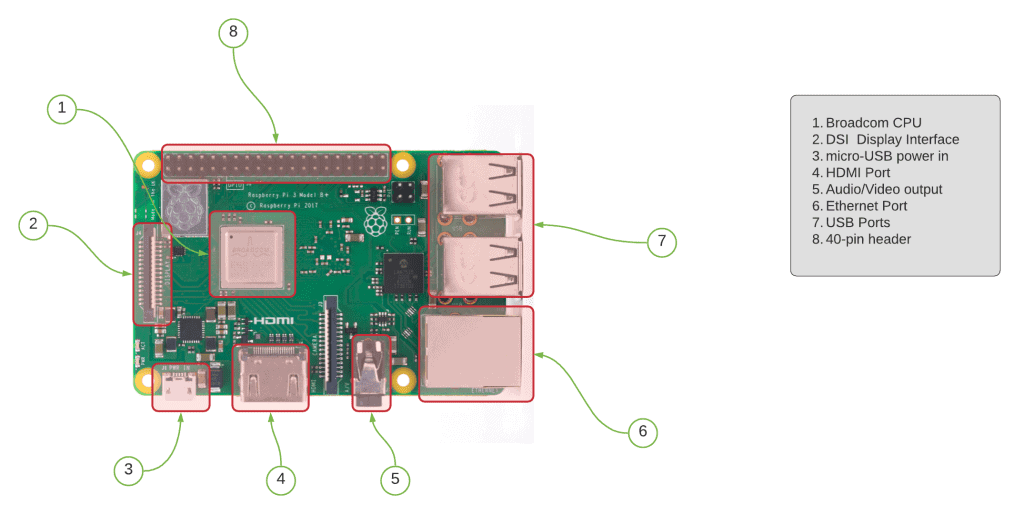
The Raspberry Pi has 40 GPIO pins to connect external peripherals or sensors. The abundance of GPIO pins allows the Raspberry Pi to be used as a control center for more complex projects like robots and autonomous vehicles.
Finally, the Raspberry Pi relies on a Broadcom BCM2835 System on a Chip (SoC). An SoC is an integrated circuit that has all the components necessary to power a computer. On the Raspberry Pi, the Broadcom chip contains a 700MHz ARM processor and a video core 4 GPU.
Uses of Raspberry Pi
There are so many things you can make with a Raspberry Pi. And due to its extreme popularity, the number of third-party sensors, modules, and code libraries has grown to epic proportions. This has greatly expanded the possible applications for the Raspberry Pi. The applications really are endless, but here are some common ones:
- Web servers
- Local network hubs for IoT
- Sensor control
- Robotics control
- Industrial equipment control
- Automated control systems
- Data processing
Learning the Raspberry Pi
Circuit Basics has many Raspberry Pi tutorials with example projects that will show you everything from the basic setup to building a webpage that controls the Raspberry Pi from a web browser.
Apart from Circuit Basics, the Raspberry Pi has many other excellent tutorials, books, and videos available online. Here’s a list of some of the better resources:
- Raspberry Pi Cookbook by Simon Monk
- Programming the Raspberry Pi by Simon Monk
- The official Raspberry Pi website
- The Raspberry Pi forums
- Instructables
- Video courses on Udemy
The Raspberry Pi OS
There are several different operating systems available for use on the Raspberry Pi, but the Raspberry Pi OS (formerly Raspbian) is the most popular. The Raspberry Pi OS is based on the Debian release of Linux.
Linux is great for critical applications because it focuses on security and stability instead of mainstream operating systems that focus on ease of use. Linux is also lightweight and less resource intensive than commercial operating systems.
The Raspberry Pi OS has two different versions – a version with a desktop and command line interface, or a lightweight version with just a command line interface.
Programming the Raspberry Pi
One of the goals of the creators of the Raspberry Pi was to create a computing platform that would allow people with no background in computer science or programming to learn how to use and program a computer. This is one of the reasons why the Raspberry Pi supports a wide range of programming languages:
- Python
- C/C++
- Java
- HTML5
- Scratch
- JavaScript
- JQuery
- Perl
- Erlang
The Raspberry Pi is an amazing feat of engineering and anyone interested in programming or building electronics projects should consider learning how to use it. There are hundreds of microcontroller and development boards out there, but the Raspberry Pi combines all of those functions on a device the size of a credit card.
Leave a comment below if you have any questions!

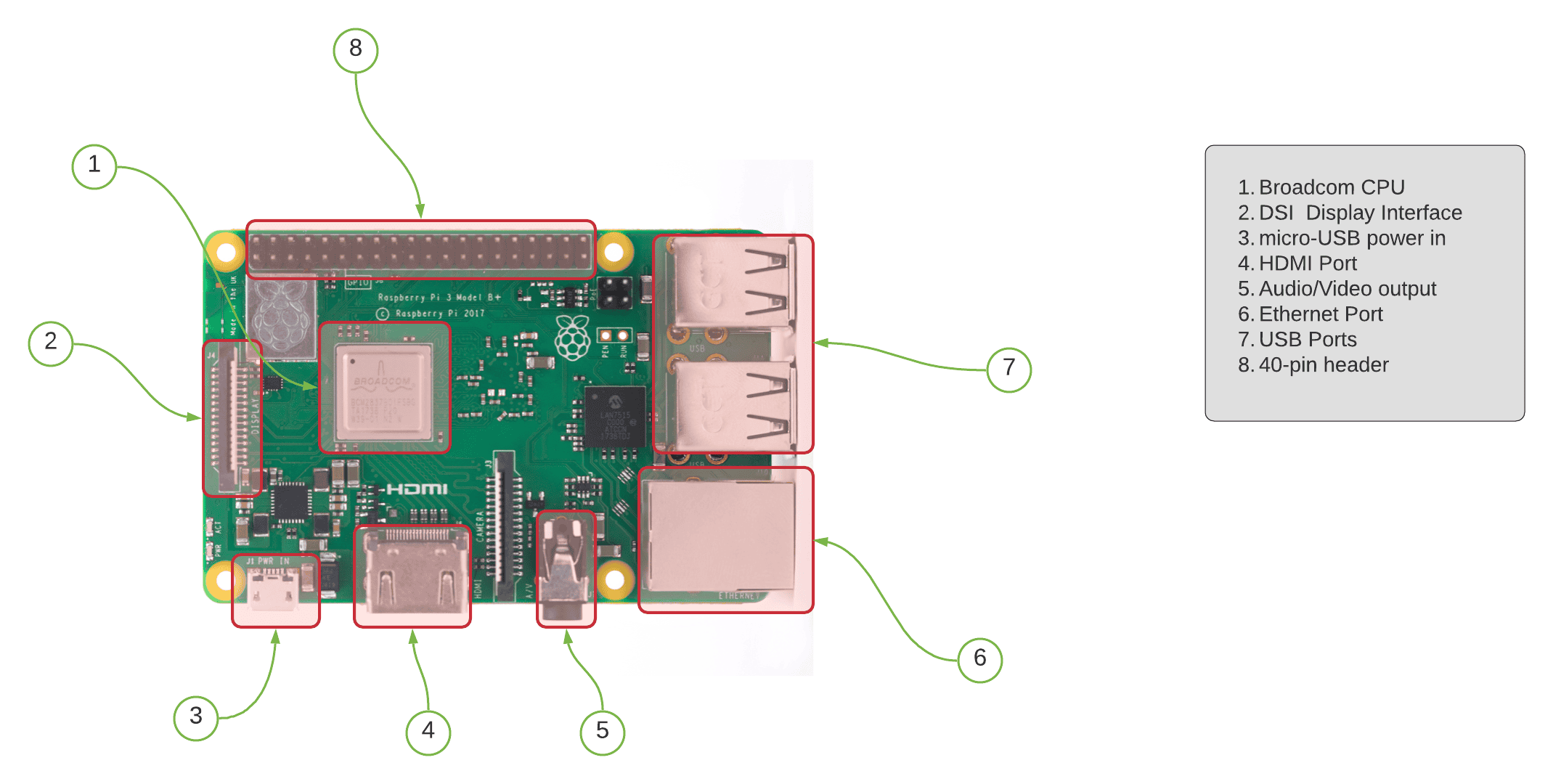



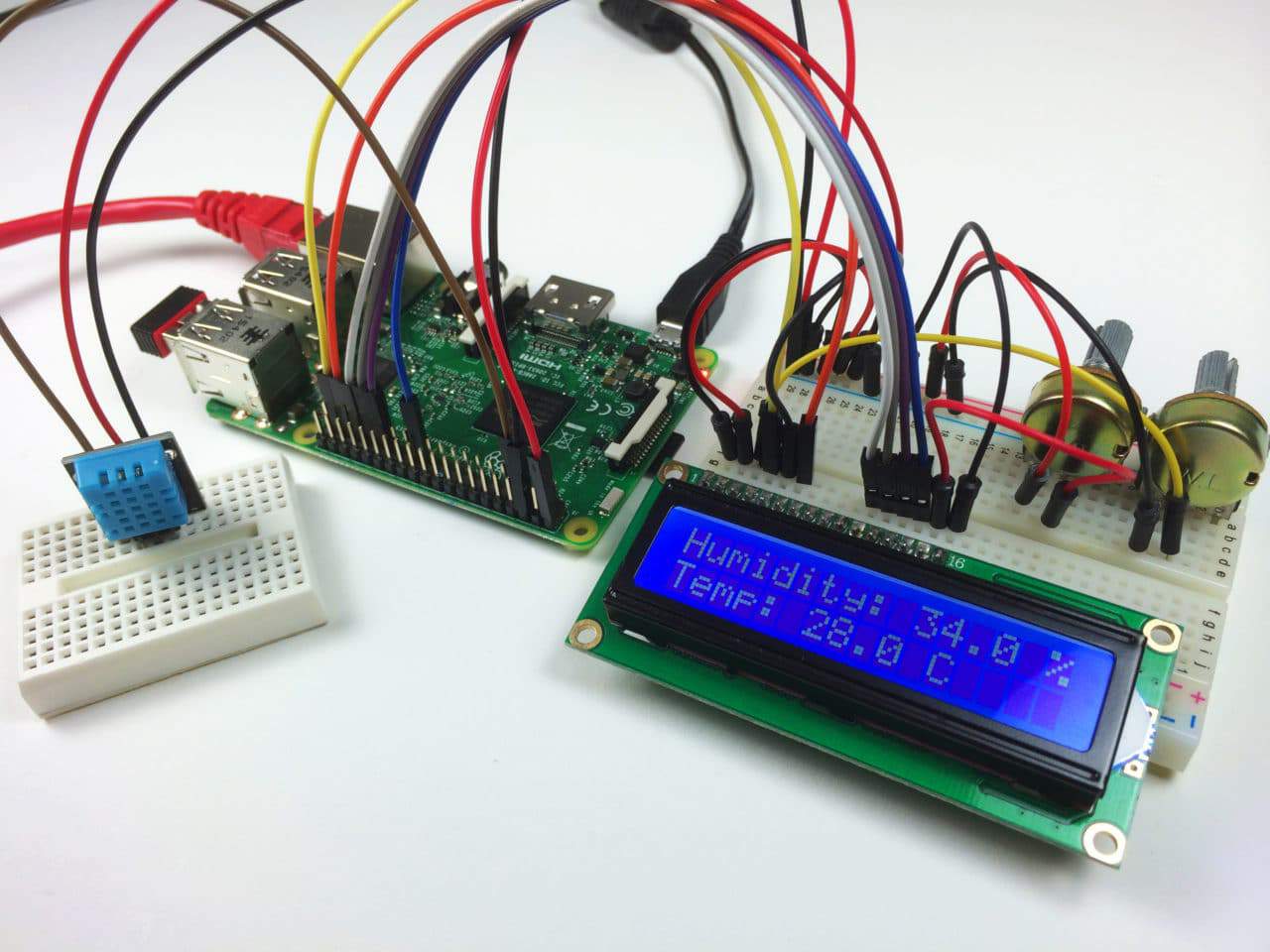
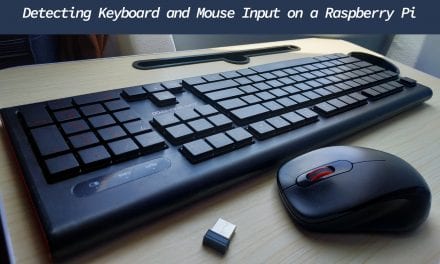
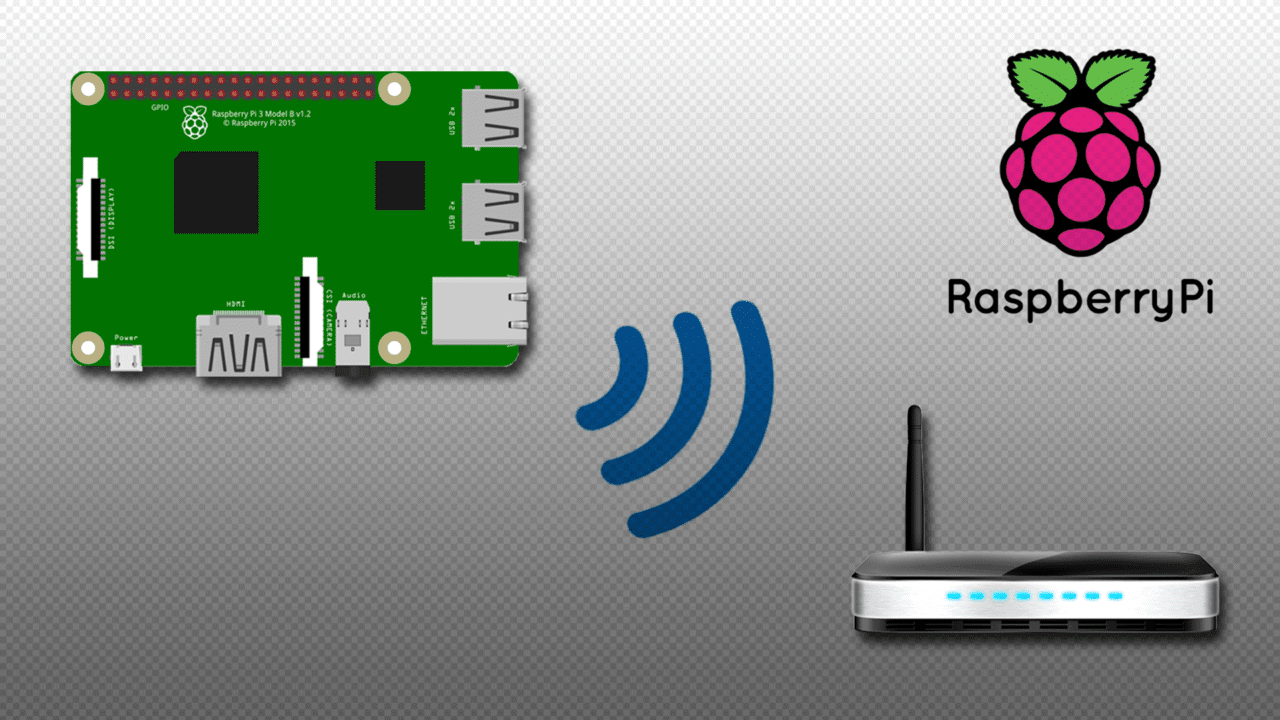
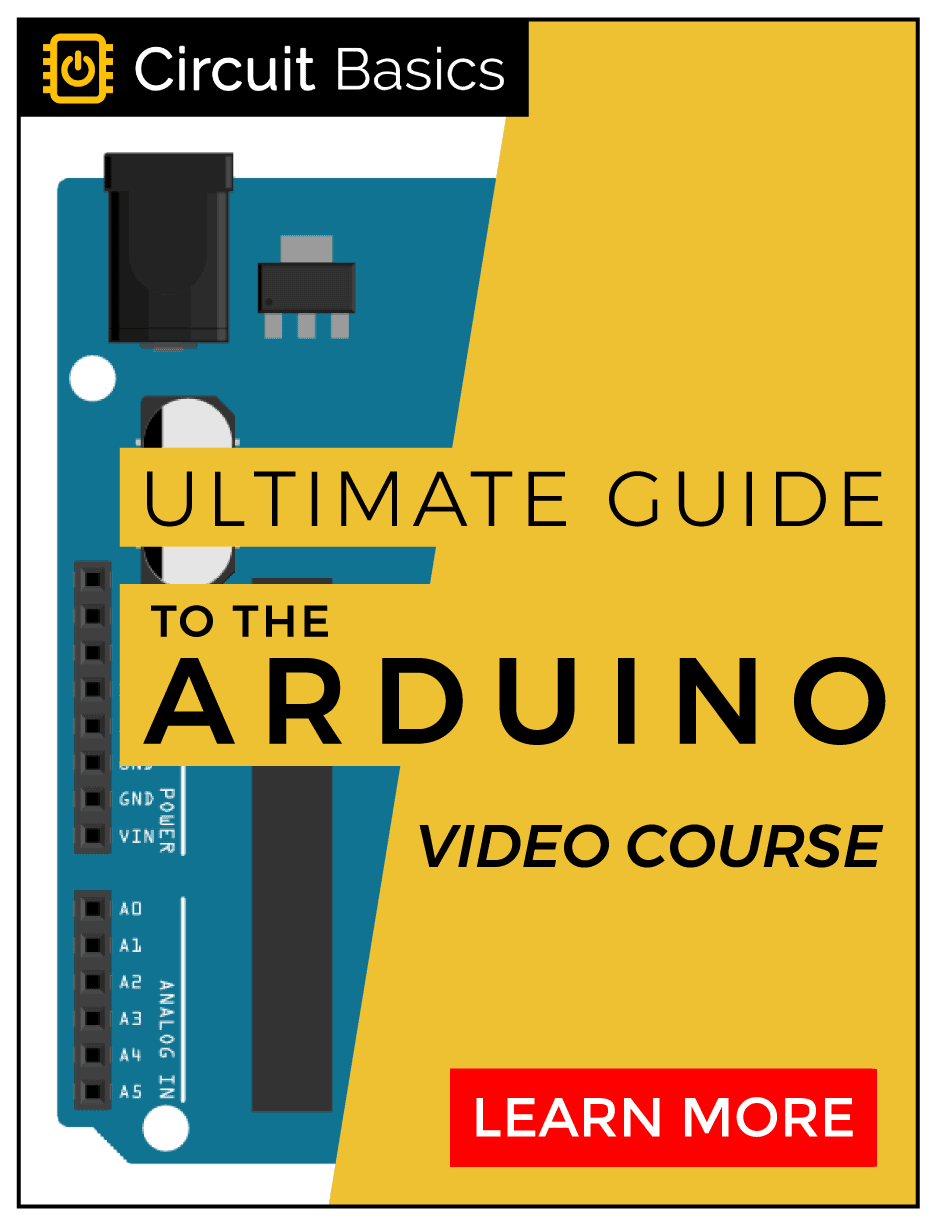


Raspberry Pi 4
i would like to know the file structure and uses of each folder.
What is rootfs? Home? Filesystem root?
How does the boot occure?